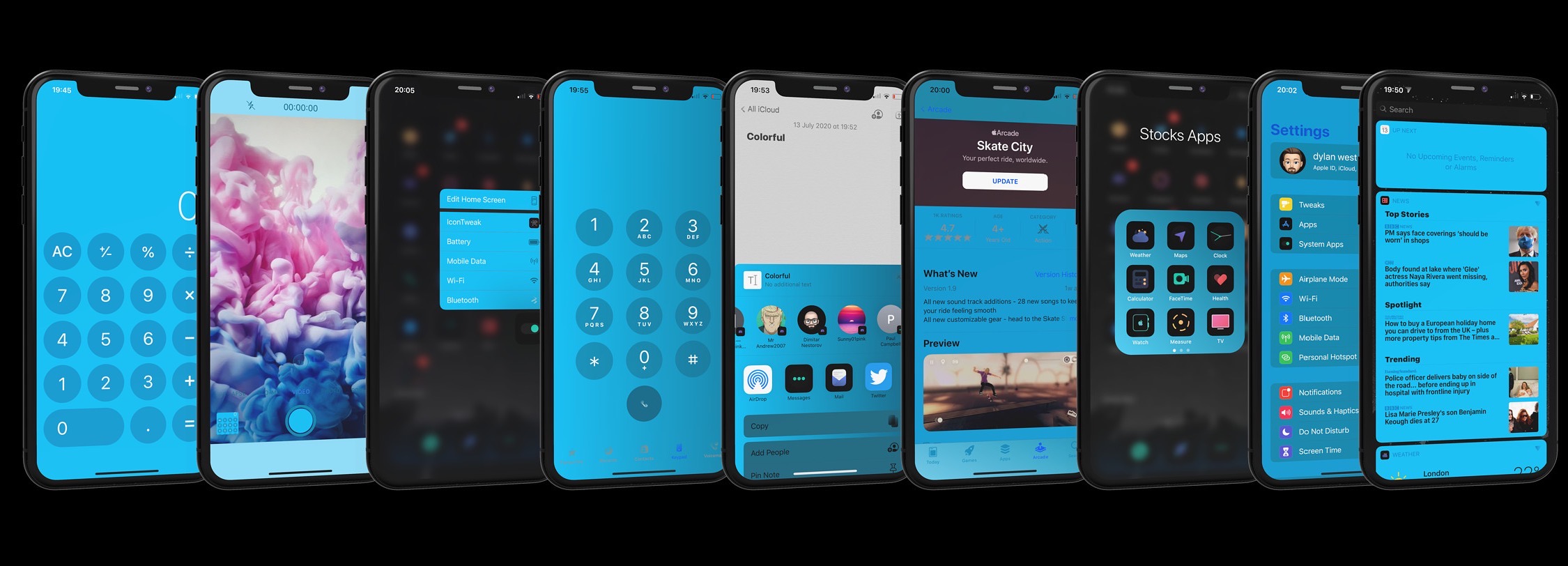
For some jailbreakers, theming and system colorization are two of the most exciting aspects of having a pwned handset at their disposal. Fairly regularly, jailbreak tweak developers
release some kind of add-on that allows users to colorize their
handset’s aesthetics — some made specifically for certain interfaces,
and others made to work system-wide.
A new jailbreak tweak release dubbed Colorful by iOS developer Dylan West (iOSthemem0d)
is one of the latter, and it comes with so many options for tweaking
your iPhone’s color scheme that you can captivate the interest of your
peers regardless of what interface you might be looking at on your
handset.
system colorization tweak for iOS 13 that lets you add a splash of color
to a number of interfaces. As you might come to expect, the tweak adds a
dedicated preference pane to the Settings app after installation with a
long list of options to configure:
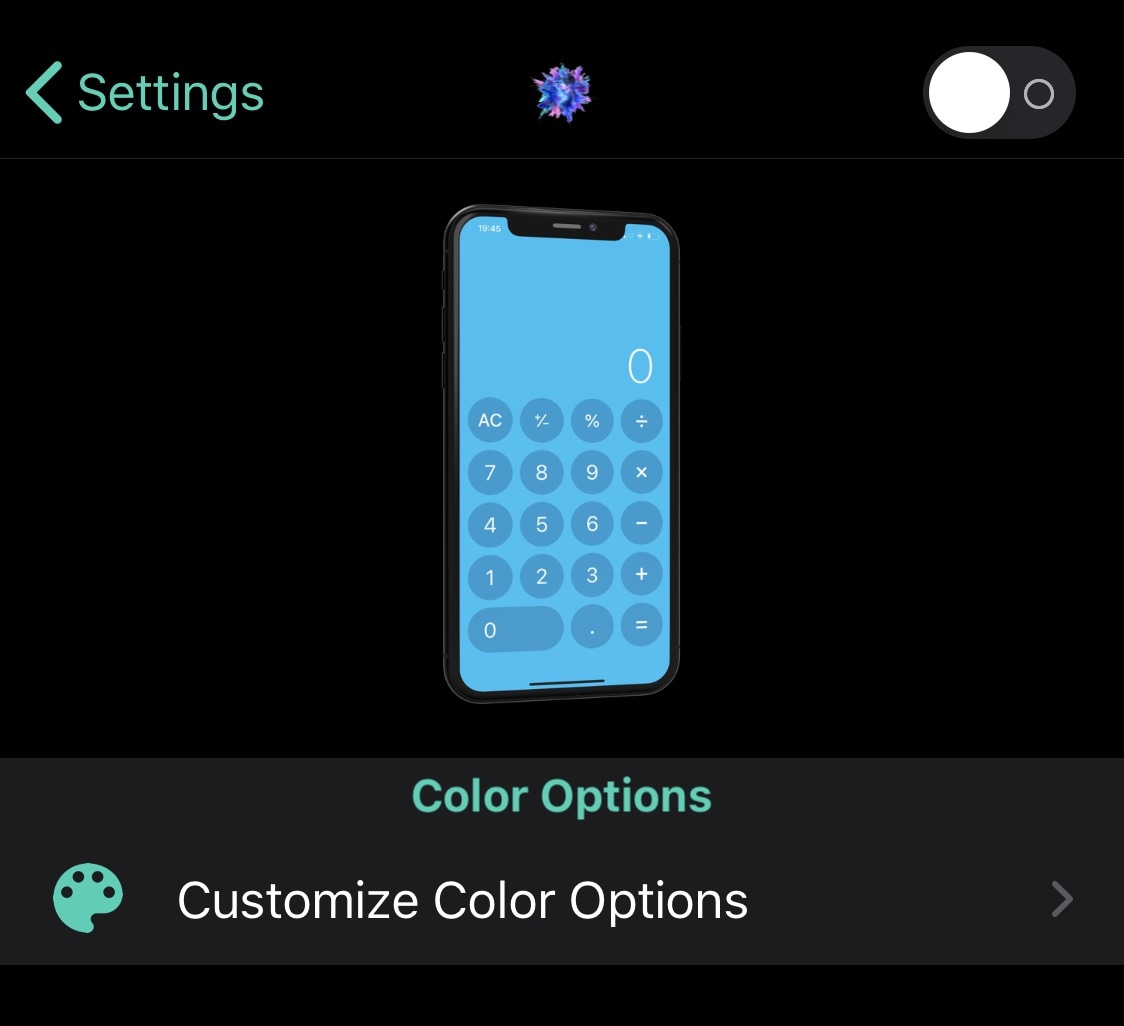
In the primary preference pane, users can:
- Toggle Colorful on or off on demand
- Customize color options
- Apply changes
- Reset options to their defaults
Upon tapping on the Customize color options cell, users will find dedicated sections for each individual element of iOS:
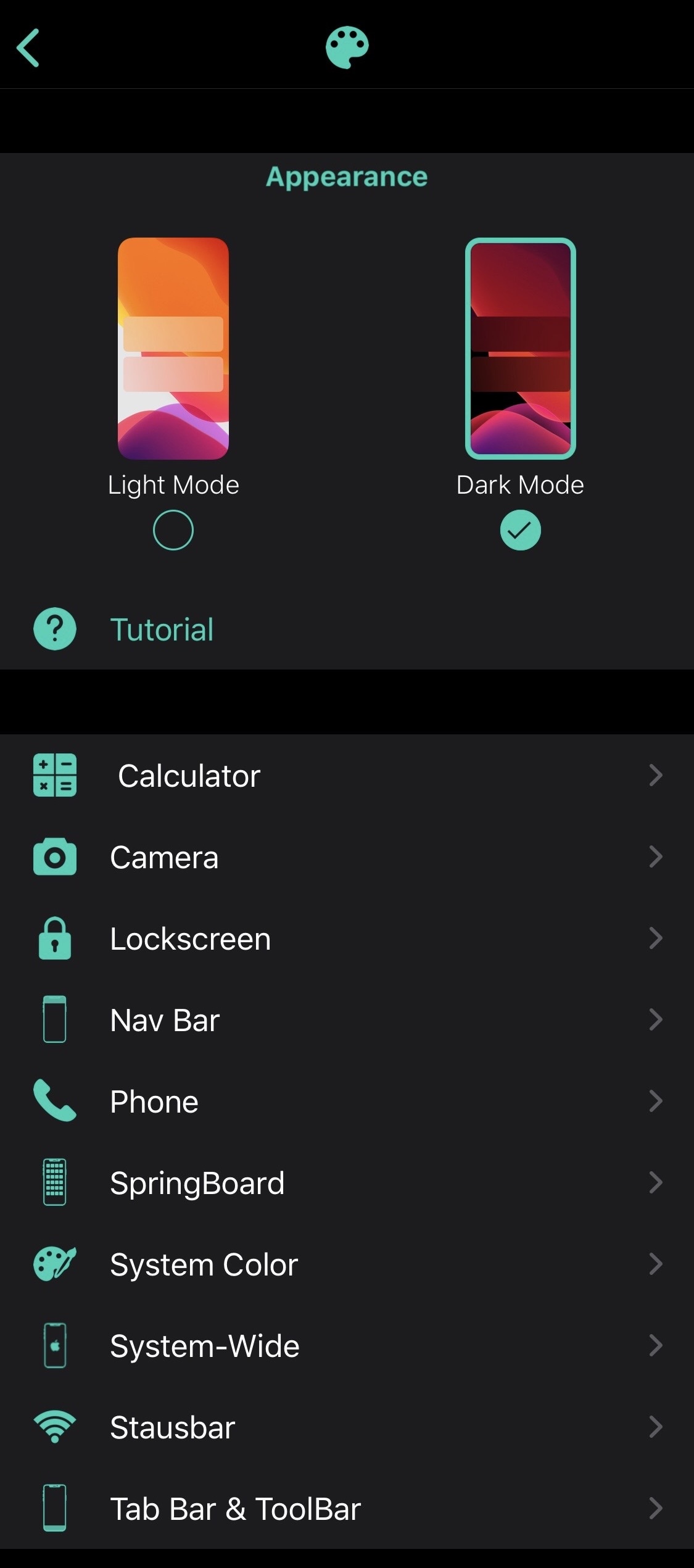
Here, you can choose between light or dark mode support and customize color options for the following interface elements:
- Calculator
- Camera
- Lock Screen
- Navigation Bar
- Phone
- SpringBoard
- System Color
- System-Wide
- Status Bar
- Tab Bar & Tool Bar
Calculator
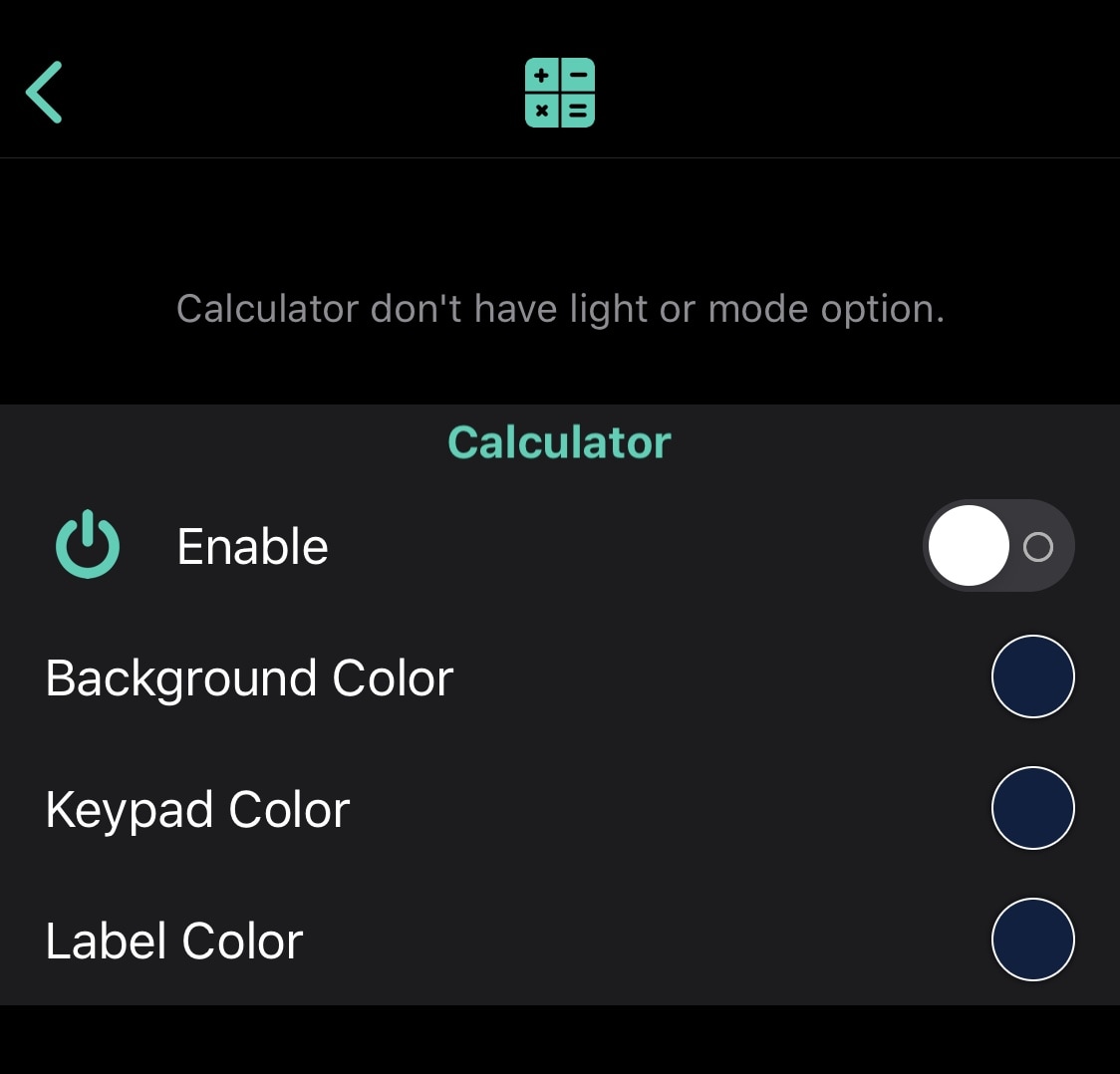
Camera
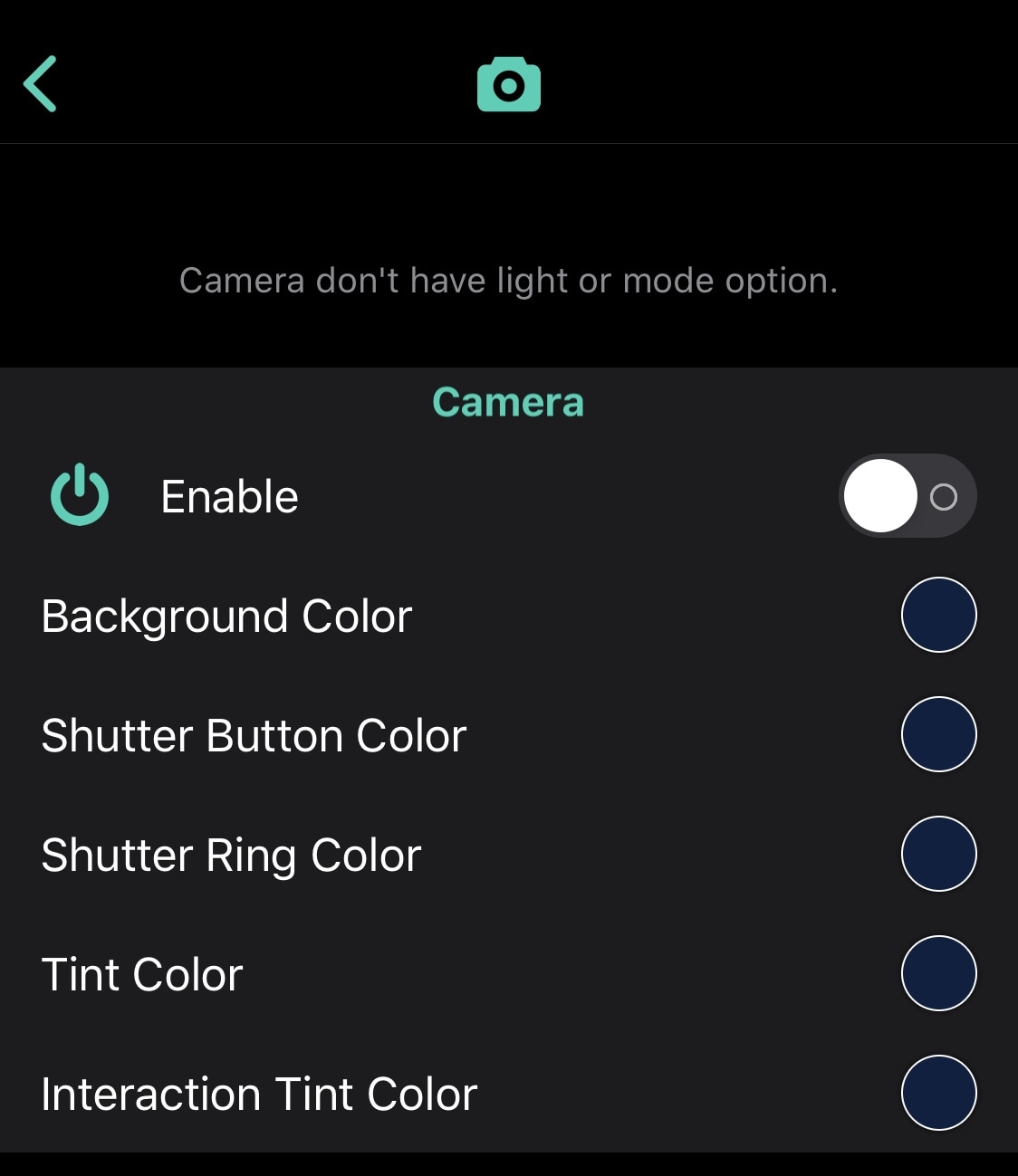
In the Camera preference pane, users can:
- Toggle Camera colorization on or off
- Configure a background color
- Configure a shutter button color
- Configure a shutter ring color
- Configure a tint color
- Configure an interaction tint color
When finished configuring Colorful, users should use the Apply button
in the primary preference pane to save the changes they make.
If
it wasn’t already self-evident from all the options that Colorful
brings the to table, this tweak is both capable and thorough. We think
those looking to give their jailbroken iPhone or iPad a makeover will
appreciate Colorful’s wide range of settings and the ability to
customize much of iOS’ user interface.
If you’re interested in trying Colorful, then you can purchase it for $1.99 from the Twickd repository via your favorite package manager. Colorful supports jailbroken iOS 13 devices.
Do
you plan to colorize your pwned handset with Colorful, or are you using
something else to accomplish your aesthetic needs? Let us know in the
comments section below.
via Blogger https://ift.tt/2B65m9F

Leave a comment